This template uses custom fonts.
See the demo and find the detailed guide to connecting fonts at the bottom of the page.
See the demo and find the detailed guide to connecting fonts at the bottom of the page.
мобильный ТАКСОФОН АМТ-69
реально функционирующий Мобильный
Таксофон АМТ 69, он же Телефон Автомат из СССР
Таксофон АМТ 69, он же Телефон Автомат из СССР
ЛУЧШЕЕ ИЗ ПРОШЛОГО В НАСТОЯЩЕМ
БОЛЬШЕ ФАКТОВ
ПОЧЕМУ СЛЕДУЕТ ВЫБРАТЬ ИМЕННО НАС
Являемся активными пользователями своей продукции. Мы любим таксофоны, общаемся через них в повседневной жизни, постоянно их совершенствуем и тестируем.
Официально зарегистрированы в качестве ИП и платим налоги.
Используем индивидуальный подход к каждому клиенту и помогаем подобрать именно то, что ему нужно с учетом индивидуальных особенностей и бюджета.
5
Мы первые в этой сфере.
Работаем уже более 5 лет.
Работаем уже более 5 лет.
100
Изготовили и отправили по миру более 100 + аппаратов.
5
Мы обладаем безупречной репутацией (о чем свидетельствуют пятизвездный рейтинг и многочисленные отзывы наших клиентов).
+

ПО ФАКТУ
Who do you work with, what inspires your services? Add some details about the service and what the client gains.
Он бережно переделан под работу в современных GSM сетях.
Работает с сим картой любого оператора. С него Вы сможете позвонить на любой другой телефон в мире или принять звонок.
Работает с сим картой любого оператора. С него Вы сможете позвонить на любой другой телефон в мире или принять звонок.
В комплекте с аппаратом поставляется специальный GSM терминал. В него в него вставляется сим карта любого оператора с нужным Вам тарифом. Набор номера осуществляется по старинке, пальцем с помощью старого-доброго дискового номеронобирателя. Далее нужно кинуть внутрь монету 2 копейки.
Набор номера диском и опускание монеты это всегда приятные тактильные ощущения.
Набор номера диском и опускание монеты это всегда приятные тактильные ощущения.
В аппарат встроен мощный звонок, который звонит как советский будильник. Входящий вы точно не пропустите.
При желании звонок можно отключить, как и в принципе все входящие.
При желании звонок можно отключить, как и в принципе все входящие.
Он готов к работе из коробки. Нужно только вставить в слот сим карту и включить в розетку. Все подключается за 1 минуту.
С подключением этого оборудования справится и ребенок и пожилой человек.
С подключением этого оборудования справится и ребенок и пожилой человек.
Describe the project and upload a striking photo to draw visitors' attention. Add remarkable insights about the project and share its positive impact.
Project Title 2024
Projects
Project Title 2024
Project Title 2024
Project Title 2024
What we do
Our advantages
01
ADVANTAGE
Introduce yourself, and add several paragraphs about your company's story. Who do you work with, what inspires your services? Add some details about what’s included in the service and what the client gains. A short, simple explanation of the advantage in two-three sentences.
02
ADVANTAGE
Introduce yourself, and add several paragraphs about your company's story. Who do you work with, what inspires your services? Add some details about what’s included in the service and what the client gains. A short, simple explanation of the advantage in two-three sentences.
03
ADVANTAGE
Introduce yourself, and add several paragraphs about your company's story. Who do you work with, what inspires your services? Add some details about what’s included in the service and what the client gains. A short, simple explanation of the advantage in two-three sentences.
Gallery
Introduce yourself, and add several paragraphs about your company's story. Who do you work with, what inspires your services?
Add some details about what’s included in the service and what the client gains. Add some specific information about it and upload impressive photos.
Introduce yourself, and add several paragraphs about your company's story. Who do you work with, what inspires your services?
Events
Schedule
Introduce yourself, and add several paragraphs about your company's story. Who do you work with, what inspires your services? Add some details about what’s included in the service and what the client gains. A short, simple introduction of the speaker in two-three sentences.
13:00
Speaker: John Johnson
29.01
Introduce yourself, and add several paragraphs about your company's story. Who do you work with, what inspires your services? Add some details about what’s included in the service and what the client gains. A short, simple introduction of the speaker in two-three sentences.
13:00
Speaker: John Johnson
29.01
Introduce yourself, and add several paragraphs about your company's story. Who do you work with, what inspires your services? Add some details about what’s included in the service and what the client gains. A short, simple introduction of the speaker in two-three sentences.
13:00
Speaker: John Johnson
29.01
SHOWREEL
Introduce yourself, and add several paragraphs about your company's story. Who do you work with, what inspires your services? Add some details about what’s included in the service and what the client gains. A short, simple introduction of the speaker in two-three sentences.
TEAM
CEO, co-founder
A short story about the key team member. What makes your business different from every other company in the industry? Explain why working with you is the best solution for the client. A short, simple explanation in one or two sentences.
CEO, co-founder
A short story about the key team member. What makes your business different from every other company in the industry? Explain why working with you is the best solution for the client. A short, simple explanation in one or two sentences.
Designer
A short story about the key team member. What makes your business different from every other company in the industry? Explain why working with you is the best solution for the client. A short, simple explanation in one or two sentences.
Reviews
What clients say
Blog and news
Is there a perfect blog post? Best post structure for any corporate blog.
Jan. 22, 2024
Category
Is there a perfect blog post? Best post structure for any corporate blog.
Jan. 22, 2024
Category
Step by step
01
Step one
Describe this step of your work or your client's step to get results. Add some specifics about the service, what it includes. And tell what your client can get. What kind of clients do you work with, what inspires your work? What is your team proud of? What are your values and motto? Add a simple explanation in one or two sentences.
02
Step one
Describe this step of your work or your client's step to get results. Add some specifics about the service, what it includes. And tell what your client can get. What kind of clients do you work with, what inspires your work? What is your team proud of? What are your values and motto? Add a simple explanation in one or two sentences.
Choose your plan
First plan
$250/
person
person
MONTHLY
Access to any studio
10 individual sessions
Evening classes after 6 p.m.
5 guest visits
10 individual sessions
Evening classes after 6 p.m.
5 guest visits
Second plan
$400/
person
person
6 MONTHS
Access to any studio
15 individual sessions
Evening classes after 6 p.m.
15 guest visits
15 individual sessions
Evening classes after 6 p.m.
15 guest visits
Third plan
$600/
person
person
ANNUAL
Access to any studio
20 individual sessions
All-day classes
20 guest visits
20 individual sessions
All-day classes
20 guest visits
partners
FAQ
We are a leading firm in providing quality and value to our customers. Each member of our team has at least 5 years of legal experience. We love what we do.
Our managers are always ready to answer your questions. You can call us during the weekends and at night. Also, you can visit our office for a personal consultation.
Our company works according to the principle of individual approach to every client. This method allows us to succeed in tasks of any level.
Our company works according to the principle of individual approach to every client. This method allows us to succeed in tasks of any level.
Our company works according to the principle of individual approach to every client. This method allows us to succeed in tasks of any level.
Our company works according to the principle of individual approach to every client. This method allows us to succeed in tasks of any level.
Located in a country X. Provide your address here. Add more details about your location.
home
About us
Advantages
Gallery
Schedule
Team
Instagram
Facebook
X
hello@official.com
Get in touch
All photo and video materials from free resources unsplash.com and pexels.com belong to their owners. All photographs, texts, and business descriptions are fictitious. Please don’t use the template content for commercial purposes.
Attention!
This template requires custom fonts. Set them up manually before using this template.
Heading font: Le Murmure
Body text font: DM Sans
How to set up font:
b. Go to Site Settings → Fonts and Colors → Custom Settings → Your Own Font → Upload Font Files
c. Upload Le_Murmure-Regular_web to BOLD.
Under "Font Name," enter custom name for the font, e.g., Le Murmure. Save changes.
e. In Site Settings → Fonts and Colors → Your Own Font, assign Le Murmure as Heading Font Family Name.
5. Save changes
b. In Site Settings → Fonts and Colors → Google Fonts/Adobe Fonts, assign DM Sans as Body Text Font Family Name
c. Save changes
In the page editor, update fonts for each block. See the template demo as a reference: http://yellow-template.tilda.ws.
Save changes. Done!
Learn more about setting up fonts:
https://help.tilda.сс/fonts
This template requires custom fonts. Set them up manually before using this template.
Heading font: Le Murmure
Body text font: DM Sans
How to set up font:
- Download Le Murmure Font: https://fontesk.com/le-murmure-font/
b. Go to Site Settings → Fonts and Colors → Custom Settings → Your Own Font → Upload Font Files
c. Upload Le_Murmure-Regular_web to BOLD.
Under "Font Name," enter custom name for the font, e.g., Le Murmure. Save changes.
e. In Site Settings → Fonts and Colors → Your Own Font, assign Le Murmure as Heading Font Family Name.
5. Save changes
- Go to Site Settings → Fonts and Colors → Custom Settings → Google Fonts
b. In Site Settings → Fonts and Colors → Google Fonts/Adobe Fonts, assign DM Sans as Body Text Font Family Name
c. Save changes
In the page editor, update fonts for each block. See the template demo as a reference: http://yellow-template.tilda.ws.
Save changes. Done!
Learn more about setting up fonts:
https://help.tilda.сс/fonts


